How to Get Reliance Jio Preview Offer on your Android Device?
UPDATE 1st September 2016: Reliance Jio has launched officially and any 4G User can avail a sim and get Unlimited Calls and 4G Data until 31st December 2016.
The tariff plans for Reliance Jio are also super cheap. Check out the Complete List of Reliance Jio Official Tariff Plans.
However, recently many people became successful in getting Jio Sim for their Android Smartphones.
And this caused more hype, as most of us got confused how to do that.
I received a lot of messages from friends asking how to grab the Jio Preview Offer for their Android Device.
It was becoming impossible for me to chat personally with everyone and tell details.
Hence I am writing this blog post highlighting the article of getting a Jio Simcard for your Android Device.
This is not a regular blog post I usually write on, and I would rather say it’s a ‘JUST-FOR-INFORMATION’ post written by me with real facts which I observed.
Disclaimer: Everything written in this post is just for the informational purpose, and it represents the facts we saw in reality. Whether you decide to follow this is up to you, I do not guarantee whether you will get it or not. Also, if you get into any troubles from this, I would not be responsible for it. Don’t blame me if anything goes wrong. I didn’t force you to follow it. Got it?
So, let’s proceed with the offer.
What is the Reliance Jio Preview Offer?
As per as the official offer goes, Lyf Handset users and selected models of Samsung and LG users are entitled to get Unlimited Calls, SMS, and 4G Internet Data for 90 days as a gift for testing the Jio network before launch.List of Mobile Devices Eligible for Jio Preview Offer:
UPDATE: 25th August 2016: Here’s the complete list of 4g smartphones eligible for the Jio Preview Offer. More smartphones will be added and upgraded soon.All Lyf Mobile Handsets are eligible for Jio Preview Offer.
The JioFi Portable Hotspot device are also eligible for Jio Preview Offer.
Other than these devices, Samsung, Micromax, Karbonn, Lava, Xolo, LG, Gionee, Panasonic, ASUS, Yu, TCL, Alcatel are a part of the Partner Jio Preview Offer.
Samsung devices:
Grand Prime 4G, Galaxy J1, Galaxy J2, Galaxy J7, Galaxy J5, Galaxy S5 Plus, Galaxy A5, Galaxy A7, Galaxy Core Prime 4G, Galaxy S6, Galaxy J3 (2016), ON7, Galaxy A8, Galaxy S6 Edge, ON5, Galaxy Note 5, Galaxy Note 4, Galaxy Alpha, Galaxy S6 Edge Plus, Galaxy Note 4 Edge, Galaxy Note 5 Duos, Galaxy S5 Neo, S7, Galaxy A5 (2016), Galaxy A7 (2016), S7 Edge, A8 VE, J5 (2016), J7 (2016), ON5 Pro, ON7 Pro, Galaxy J2 (2016), J Max, Galaxy A9, Galaxy A9 Pro, Galaxy C5, Galaxy C7, Galaxy J2 Pro, Galaxy Note 7.
Micromax devices:
Bolt Selfie, Canvas 5, Canvas 5 Lite, Canvas 5 Lite Special Edition, Canvas 6, Canvas 6 Pro, Canvas Amaze 4G, Canvas Blaze 4G, Canvas Blaze 4G Plus, Canvas Evok, Canvas Fire 4G, Canvas Fire 4G plus, Canvas Fire 6, Canvas Juice 4G, Canvas Knight 2, Canvas Mega 2, Canvas Mega 4G, Canvas Nitro 4G, Canvas Pace 4G, Canvas Play 4G, Canvas Pulse 4G, Canvas Sliver 5, Canvas Tab, Canvas Unite 4, Canvas Xpress 4G, Unite 4 Plus, Unite 4 Pro
Karbonn devices:
Aura 1, Aura Power, Quattro L45 IPS, Quattro L50 HD, Quattro L51 HD, Quattro L52 VR, Quattro L55 HD
Lava devices:
A71, A72, A76, A76 Plus, A88, A89, A97, Ivory s 4g, Lava V5 M, Pixel V2, V2s, X10, X11, X12, X17, X28, X38, X41, X41 Plus, X46, X50, X50 Plus, X81
Xolo devices:
Black-1X M, era 1X, era 2X, era 4G, era 4K, era X
LG devices:
K332 (K7 LTE), K520DY (Stylus 2), K520DY, H860 (LG G5), K500I (X Screen), K535D (Stylus 2 Plus), LGH630D (G4 Stylus 4G) & LGH 442 (LGC70 Spirit LTE)
Gionee devices:
E8, F103 Pro, F103(1GB), F103(2GB), F103(3GB), M4, M5, M5 Lite, M5 Lite CDMA, M5 Plus, P5L, S Plus, S6, S6s, S7, V6L
Panasonic devices:
ELUGA L, ELUGA Switch, ELUGA Icon, T45, ELUGA I2 ( 1GB ), ELUGA L2, ELUGA Mark, ELUGA Turbo, ELUGA Arc, ELUGA I2 2GB, ELUGA I2 3GB, ELUGA I3, ELUGA Icon 2, ELUGA A2, ELUGA Note, P55 Novo 4G, ELUGA Arc 2, P77
ASUS devices:
ZenFone 2 Laser (ZE550KL), Zenfone 2 (ZE551ML), Zenfone Max (ZC550KL), Zenfone 2 Laser 5.0 (ZE500KL), Zenfone 2 (ZE550ML), Zenfone Selfie( ZD551KL), Zenfone 2 Laser (ZE601KL), Zenfone Zoom(ZX551ML), Zenfone Go 5.0 LTE (T500), Zenfone 3 ZE552KL, Zenfone 3 Laser( ZC551KL), Zenfone 3( ZE520KL), Zenfone 3( ZS570KL), Zenfone 3( ZU680KL)
Yu devices:
Yu Yureka, Yu Yutopia, YU Note, Yu Yuphoria, Yunicorn, Yunique, Yuphoria, Yureka Plus, Yureka S
TCL devices:
FIT 5.5, Pride T500L, TCL 560, TCL 562
Alcatel devices:
OneTouch X1, Pixi 4 -5, POP Star, POP3, POP4
If you have any phone in this list, kindly proceed to grab a jio sim using this method: https://www.hitricks.com/jio-preview
But there’s a way out. You can unofficially avail the Reliance Jio preview offer on any 4g enabled Android device that’s not on the list.
Below I am giving both the Official and the Unofficial Methods.
How to Grab the Reliance Jio Preview Offer?
Step 1: Generate Barcode:
Here I am discussing both the official and the unofficial method. For security reasons, I cannot provide any screenshots here. Just follow text instructions.Official Method:
If you have any one of the Officially Supported Devices, follow this process. If you don’t have them, skip down to the Unofficial Method.Download the MyJio App from Google Play.
Open App and it will show you a list of apps. Click Open on MyJio App.
Now you shall see a screen with the following options: Sign Up, Sign In and Get Jio Sim.
Click Get Jio Sim Option.
Follow the instructions there.
It will generate a barcode for you.
Take a screenshot of the barcode.
You are done. Skip the Unofficial Method and Proceed to Step 2 Below.
Unofficial Method:
Disclaimer: Everything written here is for informational purpose only.If you don’t have any of the available devices for Reliance Jio Preview Offer, you can use this method to get your Jio Barcode.
Google Play version fixed the bug. So download the old version of Jio from here.
Open App. You shall see a list of apps. Click Install All and Install All Apps one by one.
Now turn off the Internet. Open MyJio App.
From the list of apps, choose my Jio app.
Now you shall see a screen with the following options: Sign Up, Sign In and Get Jio Sim.
Turn on the Internet.
Click on Get Jio Sim.
Follow the instructions there.
It will generate a barcode for you.
Take a screenshot of the barcode.
You are done here. Proceed to step 2.
Step 2: Getting Documents Ready
This step is same for both Official and Unofficial Methods. Take Print out of the Barcode Screenshot.Make xerox copies of your id proof and address proof. Any one of the Following Combinations will do:
- Voter Id Card and Pan Card.
- Voter Id Card and Aadhar Card.
- Aadhar Card and Pan Card.
Now locate your nearest Jio Store from MyJio App (Or you can find any Reliance Digital or Reliance XPress Mini Store which you know)
Unofficial Method Users: Locate All your nearby stores and note down their locations. You may be going to need them :p
Step 3: Grabbing Reliance Jio Sim from Store
Official Method:
Visit your nearest Jio Store.Just take your handset and show them your documents.
Relax! They will do everything and give you instructions about it.
You can proceed to Step 4 once you are done grabbing your Free Jio Sim Card.
Unofficial Method:
Disclaimer: Everything written here is just for the informational purpose, I am not responsible for any consequences. I am writing up just a feasible way to grab it, after confirming from users who got it unofficially. This is cheating Reliance, which isn’t good, and will I strongly suggest you don’t try this.Visit your nearest Jio Store.
Give them documents with the barcode first and ask for the sim.
If they ask which phone you own, tell them the name of any supported Samsung Device.
If they ask to show the phone, say it’s not with you right now.
You can also say you forgot to bring it, or it’s with your Dad or makeup anything to manipulate them.
Make them believe that you own a supported device.
If they ask your phone bill or phone IMEI you are finished there.
Just take about turn and visit the next nearby store on your list and try the same.
There are a lot of stores you can try until you finally obtain a sim card.
Remember, always give them real documents for your sim. Don’t give fake details; your sim may get blocked.
Step 4: Activating your Reliance Jio Sim Card
Now that you have got your sim card, you can just proceed to activate it.Open MyJio App and Install all apps which are shown there. If you already installed then ignore this.
Now wait for the Tele-verification SMS you get on your secondary number which you submitted to Jio Store. It will tell you that your sim card is now active and ready for Tele-verification.
The Tele-verification SMS takes at most 48 hours to receive. So kindly wait for it.
Now you can proceed to insert the sim card in your device. Make sure you put it into your Sim Slot 1.
After you switch it on, you shall see Jio Network Signal Bars. If you don’t see it, something is abnormal, check FAQ Section below for details.
Once you see Jio Network signals, turn Jio Internet On.
Now Open JioJoin App. It may show you some permissions to accept. Accept them.
Now it will ask you for verifying your Jio Sim. Click on it to start testing your sim.
It will automatically verify it and activate Jio Services on your device.
It may fail verification or tell you that you are not eligible for the offer if you use different device generated barcode in your mobile. So always use the barcode generated from your mobile.
Now Call 1977 using the JioJoin App while mobile data is still on.
If your phone supports VoLTE feature, then you can use your default phone dialer to call the number. However, if your phone doesn’t support VoLTE feature, you need to use the JioJoin app to make the call.
Televerify your sim. They will ask you to enter last four digits of your Id Card. Enter it.
Now you will get internet settings delivered to your mobile.
You will also get a bunch of SMS and emails with your subscription details.
Congrats your sim is now active.
Note that for making calls you need to use the VoLTE Feature. If your phone supports it, you can use the default dialer to make calls; else you need to use the JioJoin App.
While making calls make sure your internet data is on.
Now open MyJio App. In the Sign In / Sign Up option, Sign up for a new account.
Now Clear Data of All Jio Apps installed on your device including MyJio. [This Step is IMPORTANT to get Unlimited Offer]
Now open MyJio App without the internet on.
You may get this popup screen. If you get this screen, you will know you are on the right path and doing everything correctly.
 In the sign in / Sign up option, Turn on internet and Sign in.
In the sign in / Sign up option, Turn on internet and Sign in.Now you will get a popup with the preview offer. Click Submit to accept the offer.
Then you can see you got Unlimited Data, Calls and SMS for 90 days.
You can check usage and status of your sim from MyJio App.
Congrats! You have just now activated your Jio Sim Card successfully.
Enjoy Unlimited Calls, 4g Internet and SMS for 90 Days.
You will also get 90 Days Free usage of all other Jio Apps. Make sure you try them out.
To make sure you did everything correctly, I am attaching a picture here. When you open MyJio app after performing all steps, you shall see this, as seen in the picture below.
Reliance Jio 4G Internet Speed Test:
These are two screenshots reported from Reliance Jio Users. The speeds are pretty decent.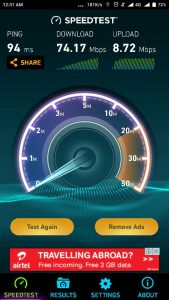
 I haven’t seen any speeds higher than that anywhere till now.
I haven’t seen any speeds higher than that anywhere till now.Frequently Asked Questions:
These are the list of questions I received from friends. I am trying to answer them to the best of my knowledge.Note: This list is still growing. I will add up more questions if I get any from people, and try to respond them.
Q: Is the unofficial method illegal?
A: In my opinion, No, only if you got the barcode on your device. It’s a bug from Jio’s end, not yours. But well, as far as getting sim is concerned, you need to tell lies to Reliance about your owning a Samsung Device. So, what will you call it? Legal or Illegal? I guess both words are unsuitable here. It’s somewhat in between.
Q: I Generated Code by Changing IMEI. What to do?
A: Well, The Jio Sim can only be activated on the phone which generated the Bar Code. So don’t try on other phones, you will waste time. It won’t work.
If you have generated code by changing IMEI, then try the sim on that device and see if it activates. It should activate if you still have the same changed IMEI.
Q: I bought barcode from other sellers. Can I activate it on my device?
A: No you can’t. You need the original device on which the barcode was generated to activate it. Yes, it’s full-stop.
Q: I got SMS from Operator about Tele-verification. But I do not see any Network Bars in my Device. What to do?
A: Is your phone 4g? Jio Sim requires your phone to be able to support 4g. Then only you can see the network bars. It won’t work on 3g or 2g handsets.
If your phone is 4g, and still not got network, kindly restart device.
Update: Some users also reported that it took a few hours to see the signal bars even after getting the tele-verification sms. So, I would like to request you to kindly wait for at least a day.
Q: I generated a barcode on a 3g or 2g Android Device. Can I activate it?
A: Absolutely No. You must need a 4g device for activation. Because without 4g, the device can’t use the VoLTE feature for calling.
Q: Is VoLTE Compulsory for my device to support? My phone doesn’t support VoLTE Feature. Can I still use the Jio Sim?
A: Yes. You can. As long as you have a 4g supported device, you can use it.
Q: My Device Supports VoLTE. What extra advantages do I get more than the other regular 4g users?
A: Well, VoLTE supports for Voice over LTE (or 4g network). If your phone supports VoLTE, then calling clarity will be better, and overall experience will be better and fast.
However, note that if your phone does not support VoLTE, you can still use Jio on it. The JioJoin App can make any 4g enabled device to support VoLTE.
Q: Can I use the sim card in other phones after activating?
A: If you have other 4g phones, you can use it. However, you need to activate it first from the original device which generated the code.
Q: I have Lyf Handset, and I activated Reliance Jio Sim using it. Can I use the sim in my other phones?
A:
As reported by an user Harsh Arora, you can’t use it on other devices. Sorry.
Q: More than 48 hours have passed. Still, I didn’t get any activation message. What to do?
A: Wait for more 48 hours. If still not got then Contact the Store you grabbed your sim card from. I can’t help. Either they did something wrong, or you are unlucky. But you should get activated within that time.
Q: Is this preview offer officially available on Apple Devices or Redmi Note 3? Many people were saying so.
A: No, again I am saying, No. The preview offer as of now is only available to Lyf Handsets and the list of devices I gave above. For other devices, you need to use the unofficial method to grab it.
Q: My network speed is too weak. How to increase Speed?
A: First check your location. Try moving to different areas. Mostly this issue is caused by weak network at your location. It should work fine in the major cities.
Well, another thing is VoLTE Supported Phones and the phones which catch all bandwidths of the 4g network in India shall experience better speeds. (Like OnePlus 3, Mi 5, etc.)
But if your speeds are in kbps, then you need to try some different locations.
Q: My Torrent Speeds are too low.
A: Its normal. Torrent speeds are boosted by peers given by Wired Broadband Internet. The wireless networks can never give fast torrent speeds even if there is a lot of seeders. So either you need to download torrents from a Broadband network or download directly from the web, not torrents.
Q: I have generated a barcode using fake IMEI Method. Will it work on my VoLte Supported mobile, If I put that sim on it with its original IMEI. (I’m Non Rooted User)?
A: Well, as you have a VoLTE Supported device, I am hoping it will work. But I am not sure of it. Please experiment it yourself and see if it works. Let me know in the comments whether it worked or not, so that I can update my post accordingly.
Q: Can I obtain Two Sim cards from the same document?
A: Yes. You can. There are no per person limitations for grabbing the sim card. As long as you have the barcode, you can grab it.
Q: Will this Sim work on 4g Modems or 4g Dongles?
A: No. It won’t. Sorry. This sim card only works via the Jio apps on an android device.Q: Reliance Store is asking for IMEI or Phone Bill. What to do?
A: Simply come back and go to a new store. That store won’t give you sim card.
Q: Can I give fake phone bill?
A: I strongly recommend NO. That’s riskier. You are submitting a fake document here. It’s totally cheating and may bring bad consequences. Don’t do it. Instead you may want to visit other stores.
Q: I am still getting 2GB Data. How to make it Unlimited?
A: Check post again. I have written it in Step 4.
What is the price of one Jio Sim?
A: Its Free of Cost. You just need to show the Barcode to avail the offer.
Q: When will Jio support other devices officially?
A: As of now there is no update about this, but maximum it will launch by 2 months from now.
Q: Hi. I got only 2 GB Data even after following all your procedures. What to do to get Unlimited?
A: Try any one of 3 approaches:
1. Install all jio apps. Install old myjio apk. Signup. Clear all jio apps data. Sign in.
OR
2. Open My Jio App. click Top Left Menu. Get Customer Care no. Call Customer Care. They will manually activate the offer. Else, if they ask for IMEI no, you are finished, you won’t get it. Bad luck But if they don’t ask for IMEI no, you will successfully get it directly by them
OR
3. Wait for a week. You will automatically get an sms from jio, that will tell you to click a link to avail the preview offer. [I got this sms exactly after 4 days of activating my jio sim.] It comes automatically.
Hope this helps. Thanks.
Have more questions? Don’t hesitate to put them in the comments section. I will respond them and also try to put it in the FAQ Section if its important.
Last Words:
Thanks for reading my post on How to activate Reliance Jio Sim on your Android Device.This method is written just for information, as many people asked me how did others do it. I am just providing the method as it is.I don’t recommend anyone to try it. And I am not responsible for anything.. Hope you liked my post. Do share it with your friends who wants to know about it.I will be back soon with more awesome articles. Till then, have a look at my other posts.
Cheers !
Rj


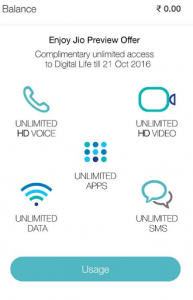
No comments:
Post a Comment